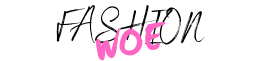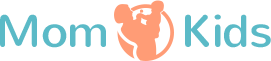One of the biggest social media platforms of all, Instagram continues to go from strength to strength. With almost 1.2 billion users now, there’s so much scope for businesses, brands and individuals.
Instagram – The Biggest Platform for Photo and Video Sharing
Instagram began its life as a photo-sharing platform but has evolved over the last ten years. Nowadays, it is mostly used as a place to share videos and photographs. Sharing other people’s Instagram content has become bigger and bigger too. With that in mind, you might want to learn how to see who shared your Instagram post because it helps to gain greater understanding of your audience engagement.
Let’s quickly recap what you can do on Instagram before we move onto tell you how to see who shared your Instagram post:
What You Can Do On Instagram
Here’s a list of the things you can do on the Insta app (you can also access it via your desktop, but you won’t be able to manage all of the features as it’s primarily designed for mobile use.
- Share photographs (single or multiple).
- Share videos.
- Reshare photographs and videos from other users.
- Go Live with a Live Reel.
- Try out IGTV (Instagram TV).
- Find friends, family, work colleagues, old school friends etc.
- Use the Carousel feature (certain accounts only).
- Transfer to a business account.
- Sell direct from Instagram.
- Share blog posts.
- Share your website.
- Search for content.
- Schedule posts (Instagram Creator Studio – certain accounts only).
- Promote your posts (certain accounts only).
- Send direct messages.
- Post and respond to comments.
- Ask questions and conduct polls.
The above list is not exhaustive. Today, we’re going to concentrate on how to see who shared your Instagram post, but let’s discuss why reposting and resharing is important first.
Sharing content is important because it can send content viral if lots of people do it. Getting lots of post shares could even end up with you growing your Instagram followers and reaching the Instagram Explore page. That means your content will have become so popular, Instagram wants even more people to see it!
So if you’ve managed to “Go Viral,” well done! That’s even more reason why you’ll want to know how to see who shared your Instagram post. Especially for marketers, seeing who’s shared your post on Instagram gives you valuable insights and you can measure audience engagement.
Instagram Won’t Tell You Who Shared Your Post Without a Business Account
You won’t find the answer to how to see who shared your Instagram post on Instagram. That’s because Instagram won’t reveal that information UNLESS you have a business account. So, you need to switch over to a business account.
Switching to a Business Account
You might want to quickly switch over your Insta account from a personal account to a business account. Here’s how to do that:
- Login to Instagram.
- Visit your settings area.
- Select “Account.”
- Choose “Switch to Business Account.”
- Click on “Done.”
Now, whenever you post, you can visit your business account, go to your View Insights area, and see how many shares and reactions you received. The Insights area also tells you your profile visits, saves and more.
Final Words on Instagram Post Shares
As a business account, you can view and act on all your metrics in your Insights tab. Sharing posts is one of the biggest ways of learning who is interacting with you and interested in what you’re posting on Instagram. You’ll also get to know what type of content works best so you can plan out your content in advance. For scheduling content, here’s a useful tool that you could use.